How To Flush a Water Heater
8/30/2019 (Permalink)
Large appliances like water heaters can be expensive to replace in Ridgefield, CT, so it’s important to do regular maintenance on them to ensure they last as long as possible and perform as expected. One type of maintenance that you can do on your water heater is flush sediment and mineral buildup out from the inside. Too much sediment can result in dirty hot water, the equipment not working efficiently, internal corrosion, and eventually needing damage repairs.
Water Heater Flush Steps
Turn off the water heater: If you have an electric heater, unplug it or turn the power off at the circuit breaker. If it is gas powered, shut off the gas supply so the pilot is extinguished.
Connect the hose: Connect to the heater’s drain valve and put the other end of the hose in your drainage area. Make sure the drainage area can handle warm water and sediment, and wear gloves in case some components are hot.
Drain the water tank: Open the drain valve and let the water run out for a few minutes. Then use your kitchen sink or another hot water source and let the hot water run for a few minutes to help the tank drain better. After this, turn off the water supply valve until the water stops flowing out. Then you can open this back up for another short flush.
Close valves and turn water back on: After the sediment is flushed, close the valves and turn the water supply back on. The water flow at your kitchen sink won’t be consistent right away, but once it is back to normal, this will indicate that the tank is full.
Turn the water heater on: Once you know the tank is full, you can turn the faucet on your sink off and turn the power or gas back on. Make sure the tank is full when you do this, otherwise the heating element or tank can be damaged.
Doing a water heater flush can be fairly simple, and depending on your specific brand, you might consider doing this once every one to three years.

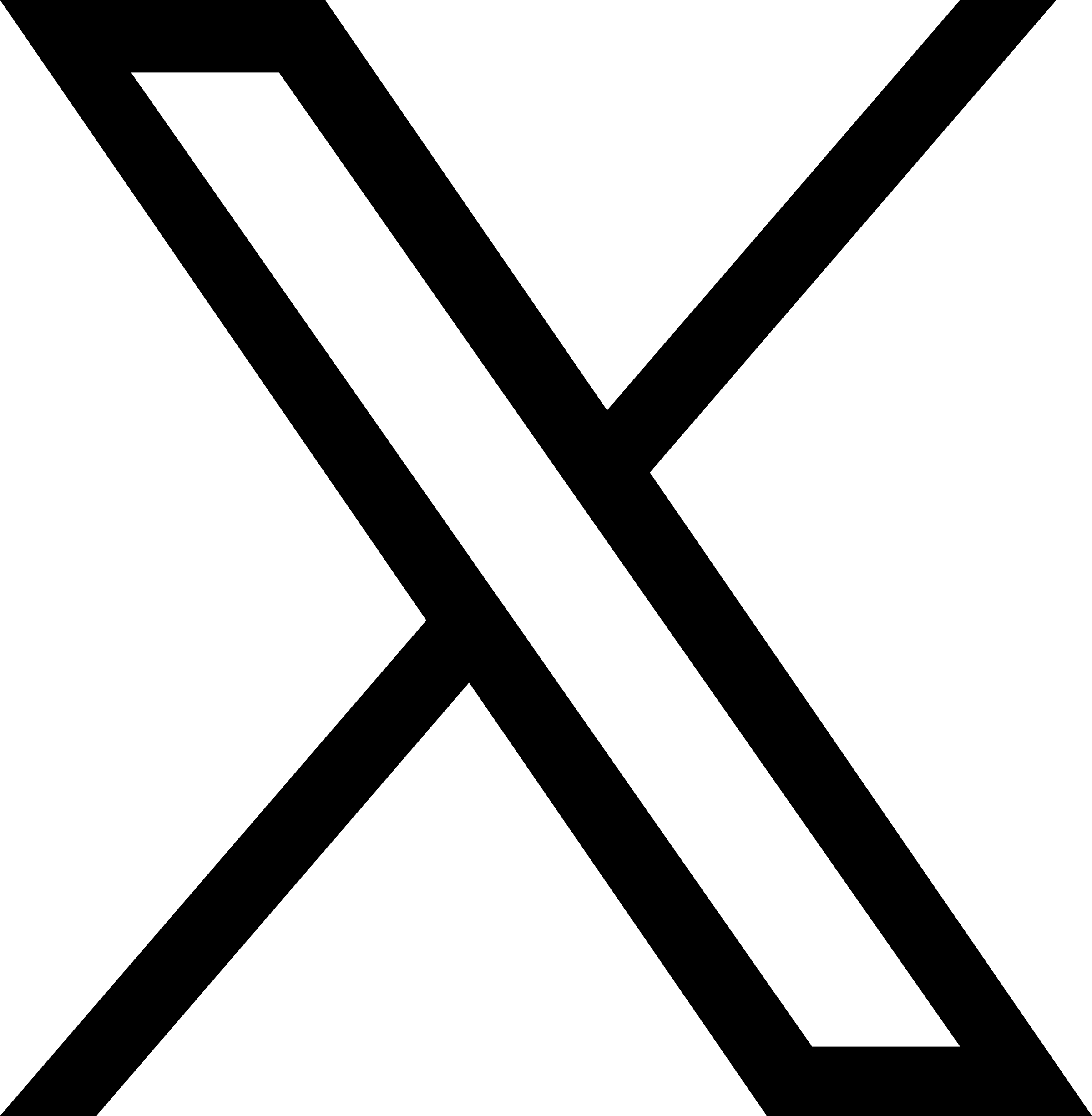




 24/7 Emergency Service
24/7 Emergency Service